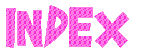Basic HTML Page
Basic HTML Page
1.3 - Basic HTML Page: (Page 2/5)
(Cotinued from previous page)
ii) The head Section: After the declaration of document type and start of html' the 'head' section starts. This starts with <head> tag and ends with </head). In this section page Title, keywords, Author name etc. are defined. However this section is not visible on the web browser, but very important for search engine and page ranking.
iii) The Body Section: This is the main web page and most of the content, which is seen on the screen, is defined here. It starts with <body> tag and ends with </body>.
NOTE: in html all tags are written within '<' and '>' symbol.
A typical web page structure will look like this:
<!DOCTYPE html PUBLIC '-//W3C//DTD XHTML 1.0 Strict//EN' 'http://www.w3.org/TR/xhtml1/DTD/xhtml1-strict.dtd'>
This line is declaration of Document type so that browser interrupts it correctly. Use this line as it is.
<html xmlns='http://www.w3.org/1999/xhtml' xml:lang='en' lang='en'>
This line is start of HTML page. Use this line as it is.
<head>
(Start of page Head) Use this line as it is.
<title>JOJO Online Game</title>
Title is always, 1st line in head section. This is the declaration of title of your web page, which is seen on the top of the browser screen and on 'First line of Search Engine' result. Replace 'JOJO Online Game' with your Page Title
<meta http-equiv='Content-Type' content='text/html; charset=utf-8' />
There are lot of 'Character sets' are available, but 'UTF-8 is preferred encoding for web pages and compatible with ASCII. It can represent any character in the Unicode standard. Use this line as it is.
(Contiued to next page (Pg-3))
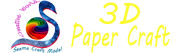
© funandhobby.com (Basic HTML Page)