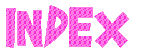Check Box in HTML
Check Box in HTML
Chapter - 10 : Using Form Feed (Check Box in HTML): (Page 3/7)
(Cotinued from previous page)
10.3- Check Boxes: This also works similar to Radio buttons, But in checkbox, you can select more than 1 option also. The check box is represented as a small square. e.g. : What all you will like to take during flight
Command: Tea<input type='checkbox' name='food' value='tea' /> <br />
Lunch<input type='checkbox' name='food' value='lunch' /> <br />
Dinner<input type='checkbox' name='food' value='dinner' /> <br />
Output: Tea
Lunch
Dinner
(If you wish you may select all the three options)
10.4 - Drop-Down Menus: This is also used as taking one input from multiple fixed choices. When there is long list of choices, then to save the display space this type is used. This starts with <select> and ends with </select> tag:
Let us say we have 5 destinations for travel
Command: <select name='destination'>
<option selected='selected'>DELHI</option>
<option>LUCKNOW</option>
<option>BANGALORE</option>
<option>MUMBAI</option>
<option>KANPUR</option>
</select>
(what ever is defined in option selected will be taken as default input.)
The visitor will click the arrow on the right side to view your choices!
When the visitor clicks on down arrow he will see the following list to select from
(Cont......... to next page (Pg-4))
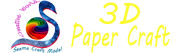 © funandhobby.com (Check Box in HTML)
© funandhobby.com (Check Box in HTML)