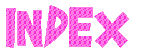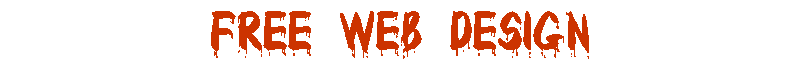
Change Background Color
Change Background Color
Chapter - 15 : Background Color and Images (Change Background Color): (Page 1/3)
This is one of the very effective definition in CSS. This is used to define the background color, images etc.
15.1- Background Color: This is used to define the background color. This can be used with most of the element.
body {background-color:yellow;}
Here the web page background will become 'yellow' Fig- 15.1
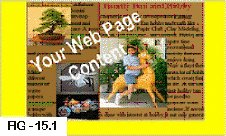
15.2- Background Image: This is used to define the background image. Let us that we want and image logo.gif (kept in images folder) to be displayed in our web page as background
body {background-image:url('images/logo.gif'); }
In this case the image will be displayed only once and if the size of image is small, then image will repeat itself to fill the balance portion of background (Fig- 15.2)

(Cont......... to next page (Pg-2))
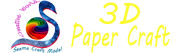 © funandhobby.com (Change Background Color)
© funandhobby.com (Change Background Color)