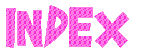CSS Outline
CSS Outline
Chapter - 20 : Borders and Dimensions (CSS Outline): (Page 3/6)
(Cotinued from previous page)
i) All four sides are having different style:
border-style:dotted solid double dashed;
The web browser will take sequence as top - right - bottom - left
ii) Only three style are defined:
border-style:dotted solid double;
The web browser will take 1st value for top, 2d value for left and right and 3rd value for bottom
iii) Only two style are defined:
border-style:dotted solid;
The web browser will take 1st value for top and bottom 2nd value for left and right
iv) NONE: The style can also be defined as 'none' for NO border.
border-style:none;
20.2- Outline: All the values of Outlines are same as that of Border. The only difference is that it's not covered in the dimensions of element and it's out side the border. Since it is outside the border, therefore it takes extra space. This is to be considered while positioning the elements.
It is defined in following way
outline-style:solid; It also takes value as solid, dashed, dotted etc.
outline-color:blue; It also takes color value in HEX code, Name and RBG
outline-width:2px; It also takes value I 'px' and as thin/medium/thick
20.3- Dimension: The dimension property defines the size the element is going to take. It is defined in following ways.
i) Fixed Dimensions:
height: 100px; width: 100px;
Here a fix width of 100px and height of 100px will be marked for the element, irrespective of size of element.
(Cont......... to next page (Pg-4))
© funandhobby.com (CSS Outline)