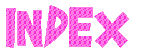Line in HTML
Line in HTML
4.3- Other Text Decorations (Line in HTML): (Page 4/5)
(Cotinued from previous page)
x) Drawing Horizontal Lines:
a) If you want to create a horizontal line to separate the content, use <hr > tag
Command: <hr >
Output:
b) If you want a thick line with color, define the size and color also
Command: <hr size='3' color='blue' />
Output:
Xi) Preformatted Text: As explained earlier the HTML does not recognize the spaces and lines written in 2-3 steps. It ignores every thing and displays every thing in one line.
Command: <font size='2' color='blue'>This is Test
Test Line 1
Test Line 2
</font>
Output: This is Test Test Line 1 Test Line 2
This scenario can be avoided by using preformatted text. The text written between <pre> and </pre> are displayed as it is .
Command: <pre> <span style="font-size:12px; color='blue'>
This is Test
Test Line 1
Test Line 2
</span> </pre>
Output:
This is Test
Test Line 1
Test Line 2
(Cont......... to next page (Pg-5))
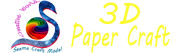
© funandhobby.com (Line in HTML)