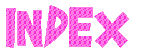Embed Video in HTML
Embed Video in HTML
Chapter - 7 : Video / Flash in web page (Embed Video in HTML): (Page 1/3)
There are multiple ways to insert a movie / video in web page. The most common file types used for video are swf, mp4, wmv, mov, avi, mpeg, mdi. However some of the video file does not starts in a particular browser e.g. Flash files are not played in ipod and iphone. The following command can be used to insert a video in the HTML.
Let us we have a movie.mp4 in our images folder and want to play in 200*200 px.
7.1- Inserting Video:
i) By Embed Tag: This is the most effective way of inserting the video in web page and you are likely to face less problems of 'plug-in'. However other methods are also explained below.
<embed src=" images/movie.mp4" width="200px" height="200px"> </embed>
ii) By Video Tag:
<video width="200" height="200" controls="controls">
<source src="images/movie.mp4" type="video/mp4" />
</video>
If you are having any other video type say 'avi' then change the source line to
<source src="images/movie.avi" type="video/avi" />
iii) By Object Tag:
<object height="200px" width="200px" data="images/movie.mp4"></object>
(Cont......... to next page (Pg-2))
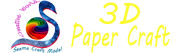
© funandhobby.com (Embed Video in HTML)