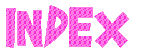External Style Sheet
External Style Sheet
Exercise - 1.2 (Designing Basic Page - External Style Sheet): (Page 3/3)
(Cotinued from previous page)
d) Create sample.html: Now we will make 'HTML' file for our 2nd page as per FIG- 1.5. Let's say 'sample.html'. Open 'Note Pad' and write the following
<!DOCTYPE html PUBLIC '-//W3C//DTD XHTML 1.0 Strict//EN'
'http://www.w3.org/TR/xhtml1/DTD/xhtml1-strict.dtd'>
<html xmlns='http://www.w3.org/1999/xhtml' xml:lang='en' lang='en'>
<head>
<title>JOJO Online Game</title>
<meta http-equiv='Content-Type' content='text/html; charset=utf-8' />
<link rel='stylesheet' href='style_sample.css' type='text/css' />
<meta name='Description' content='JOJO a online game for kids of all age' /> <meta name='Keywords'
content='JOJO, online game, game for kids ' /> <meta name='author' content=' SEEMA' />
<meta name='robots' content='index, follow' />
<meta name='copyright' content='fungames-site ' />
</head>
<body>
<div id='header2'> </div>
<div id='center2'> </div>
<div id='left2'> </div>
<div id='right2'> </div>
</body>
</html>
Save the file as sample.html and close.
Please Note that for the 2nd web page in sample.html file, we have changed the name of Style Sheet 'style.css' with 'style_sample.css'
Now we are having following 4 file and 1 folder in our web folder (Refer FIG - 1.6)
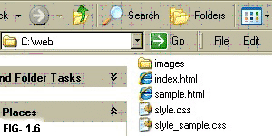 index.html
index.htmlsample.html
style.css
style_sample.css
images folder
Now click on the index.html or sample.html and you can see your web page basic layout as per FIG- 1.4 and FIG- 1.5
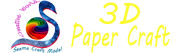 © funandhobby.com (External Style Sheet)
© funandhobby.com (External Style Sheet)